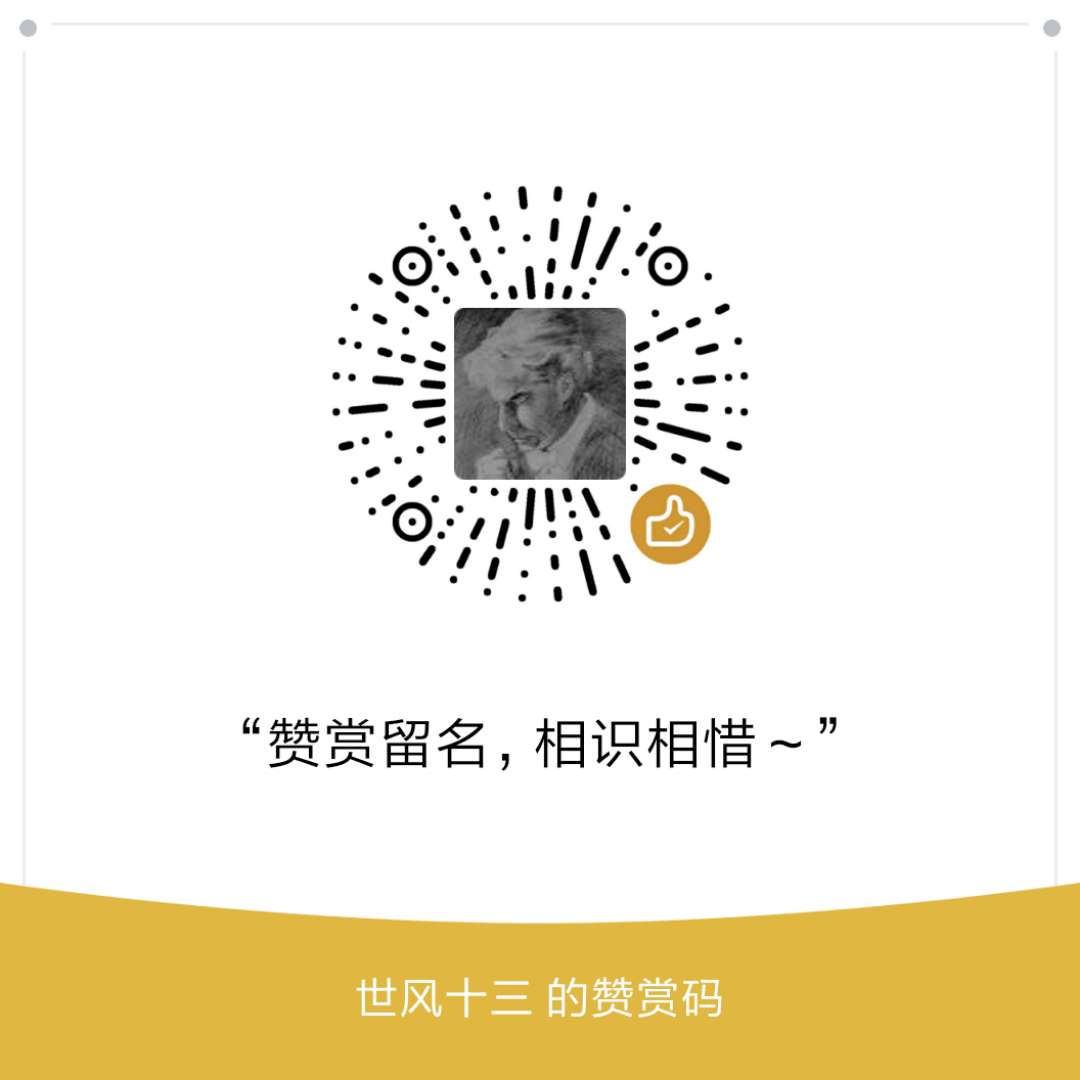首先看官方文档
用openssl命令生成自己的签名文档
openssl genrsa 1024 > host.key
openssl req -new -x509 -nodes -sha1 -days 365 -key host.key > host.cert生成签名时需回答类似这样的问题:
Country Name (2 letter code) [XX]:
State or Province Name (full name) []:
Locality Name (eg, city) [Default City]:
Organization Name (eg, company) [Default Company Ltd]:
Organizational Unit Name (eg, section) []:
Common Name (eg, your name or your server's hostname) []:
Email Address []:最终会得到两个文件:host.key和host.cert
然后在application.conf文件中配置如下:
http.port=9000
https.port=9443
# X509 certificates
certificate.key.file=conf/host.key
certificate.file=conf/host.cert
# In case your key file is password protected
certificate.password=secret
trustmanager.algorithm=JKSYou just need to have both http.port and https.port in the application.conf file. For the links you want to be different from the normal site, use the @@ notation:
你只需要在application.conf文件中配置http.port和https.port,然后在页面上使用如下链接即可:
@@{Controller.action().secure()} =>https://...
@@{Controller.action()} => http://